Hackershare 后台的一个Dashboard页面,由于很多统计类的查询,响应越来越慢,差不多要十几秒打开。主要是有两个50w左右的数据表,count非常慢,还有一部分原因就是这台2c4g的服务器部署了很多程序,CPU经常被其他服务占用。
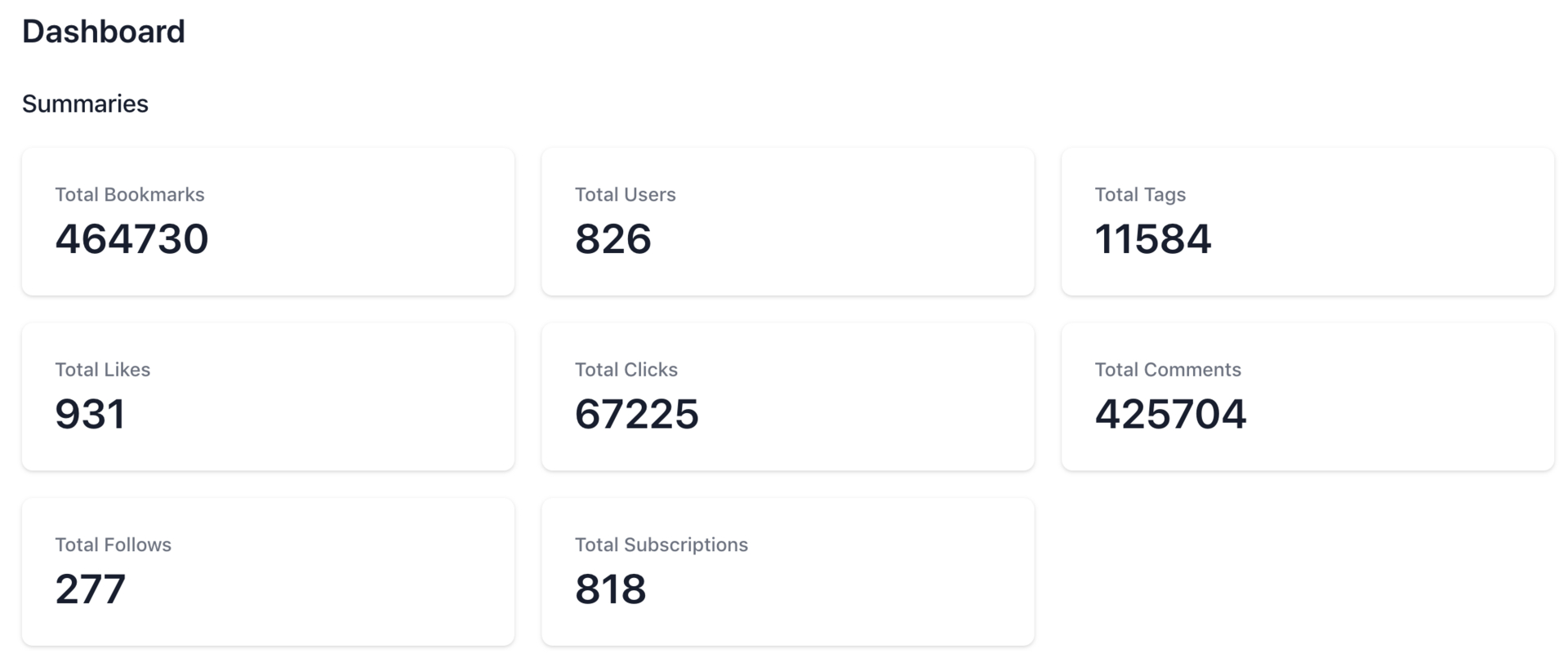
大概的数据量:
hackershare=# \dt+
List of relations
Schema | Name | Type | Owner | Size | Description
--------+----------------------------+-------+--------+---------+-------------
public | bookmarks | table | deploy | 1259 MB |
public | clicks | table | deploy | 4360 kB |
public | comments | table | deploy | 134 MB |
public | follows | table | deploy | 48 kB |
public | likes | table | deploy | 88 kB |
public | rss_sources | table | deploy | 1280 kB |
public | tag_subscriptions | table | deploy | 88 kB |
public | taggings | table | deploy | 117 MB |
public | tags | table | deploy | 2200 kB |
public | users | table | deploy | 2848 kB |
第一招,使用 union all,把多条count合并成一条语句:
select 'bookmark' as key, count(*) as count from bookmarks
UNION ALL
select 'comment' as key, count(*) as count from comments
UNION ALL
select 'click' as key, count(*) as count from clicks
UNION ALL
others
返回结构大概这样:
key | count
----------+--------
click | 65103
comment | 421423
bookmark | 465078
比之前的有提升,但效果不大…
第二招,使用explain
# usage
# FastCount.new(User.all).call
# => 826
# FastCount.new(User.where("id > 200")).call
# => 665
class FastCount
attr_reader :scope, :sql
def initialize(scope)
@scope = scope
@sql = scope.to_sql
end
def call
explain_sql = "explain (format json) #{sql}"
result = ApplicationRecord.connection.execute(explain_sql)[0]["QUERY PLAN"]
json = JSON.parse(result)
json[0]["Plan"]["Plan Rows"].to_i
end
end
看看效果:
explain (format json) select * from bookmarks;
QUERY PLAN
-------------------------------------
[ +
{ +
"Plan": { +
"Node Type": "Seq Scan", +
"Parallel Aware": false, +
"Relation Name": "bookmarks",+
"Alias": "bookmarks", +
"Startup Cost": 0.00, +
"Total Cost": 89629.30, +
"Plan Rows": 464730, +
"Plan Width": 1278 +
} +
} +
]
(1 row)
Time: 0.898 ms
不到1毫秒!!
另外,居然可以支持带过滤条件甚至带JOIN语句的count,比如:
FastCount.new(User.where("id > 200")).call
- 适用场景:分页和dashboard之类不需要数据绝对准确,但对性能还有一些要求的场景。
- 缺点:并不能保证数据绝对准确,取决于你的auto vacuum设置,一般情况下如果你的表记录足够大,并且更新频繁,使用这种方案几乎误差范围都是很小的。
Full Code: https://github.com/hackershare/hackershare/pull/115/files